Digital skills programs have the greatest impact when shaped by learners’ needs and interests.
Good Things has an important tool to support digital mentors and organisations to better understand their learners’ needs and measure the impact of our digital skills programs: Digital Skills Checkers.
Digital Skills Checkers assess a learners’ level of confidence in doing essential, everyday activities online and provide instant, actionable steps on how to improve.
We worked with experts to design our first two Checkers with Be Connected program learners and our network partners in mind. They support digital mentors and learners in setting learning goals and finding relevant information on digital skills to help them do more online. We have since expanded and developed the Checkers to work across more of our programs.
How does it work?
People wanting to start improving their digital skills and confidence fill in the initial Digital Skills Checker – Getting Started. They answer a range of questions and the Checker generates a personalised report with recommended next steps they can follow to do more online.
Those results are also available to the organisation supporting that person on the my.GoodThings website.
After the learner has received support to improve their digital skills and confidence, they fill in the follow-up Digital Skills Checker – Your Progress. This will generate a new personalised report with recommended next steps so they can keep learning!
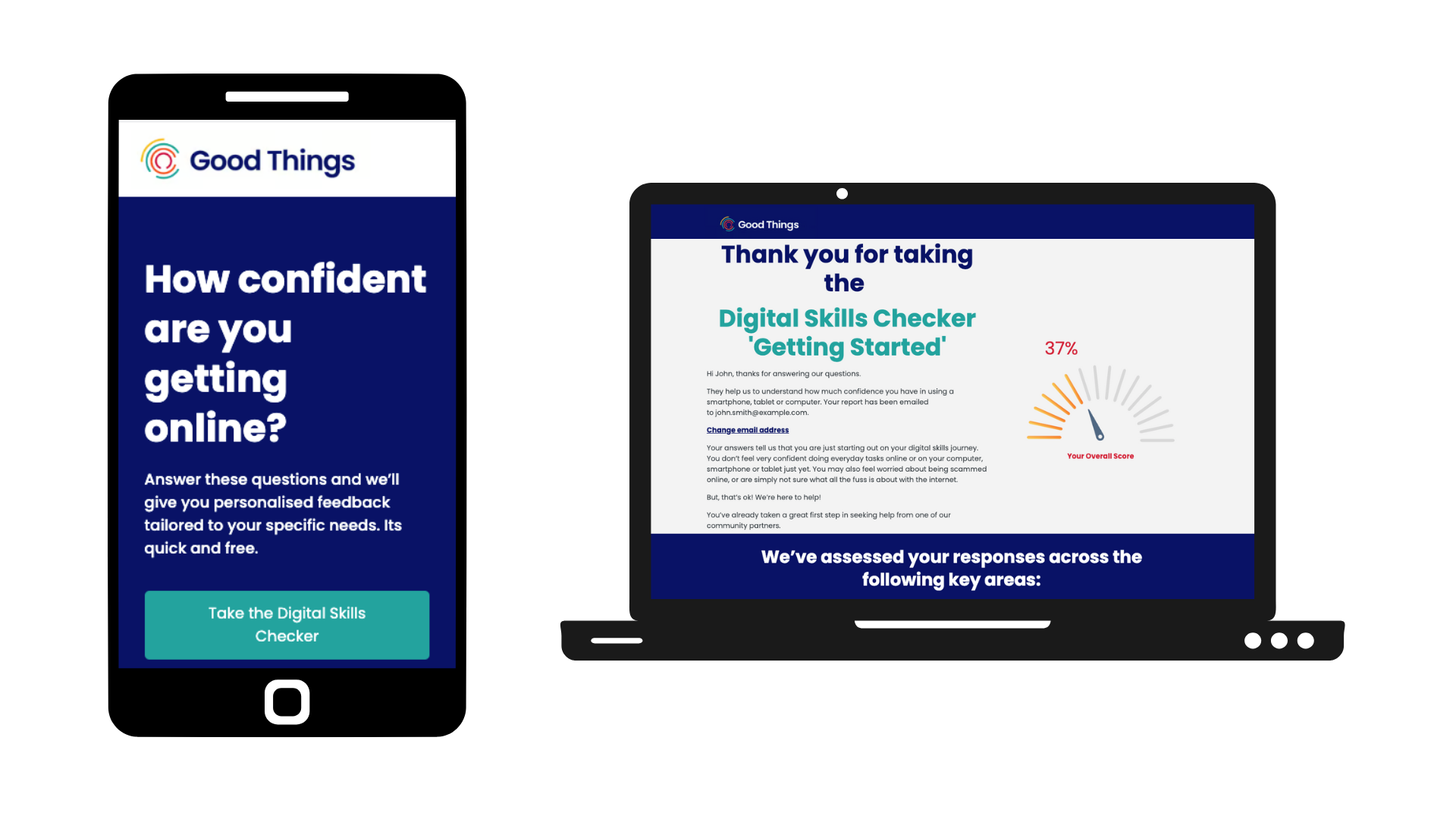
Find and use your Digital Skills Checker
Log in to your account to find your unique organisation link. Using this unique link will allow you to see the results of your learner’s surveys and measure the impact of your program.
Follow these steps:
- Log in to my.goodthingsaustralia.org
- Select ‘Manage Learners’
- Choose the program
This is also where you will find the results of the completed Checkers under ‘View surveys’.
Watch this step-by-step video to learn more about how to find links to Digital Skills Checkers for the programs your organisation is taking part in with Good Things. You will also learn how to see results from the Checkers.
Video transcript
How to video: find and use Digital Skills Checkers
In this video: find Digital Skills Checker links for your program, see results from your Checkers
Find Digital Skills Checker links for your program
After logging in to my.goodthingsaustralia.org website, select manage learners
Every program has its own Digital Skills Checker. Select the program you need the Checker links for.
On the page that opens are special links to Digital Skills Checkers just for your organisation.
The Pre Survey Link is the Checker to use before you provide your support
The Post Survey Link is the Checker to use after you provide your support
Try turning these links into QR codes or shortened URLs to share with your learners
See your learner’s Digital Skills Checker responses
In the same screen, select view surveys
Select the hyperlinks to view results for each Checker or survey completed
Check the learner details to make sure you are looking at the right one
Results will only appear here if you use the special links to the Checkers for your organisation.
For next steps, see our videos how to register learners, record support given to a learner, acquit your grant.
Thanks for watching!
Pro tips and recommendations
To make it easier for your learners, get your unique URL and create a QR code they can scan. You can print a few QR codes to have them available for your learners during the digital skill session, or you can add them to your presentation. It is a good practice and will make this process easier.
Simply look online for a ‘QR Code Generator’ and follow the steps to create the QR code and download it. Make sure you are using a free platform.
Frequently Asked Questions
Click the headings below to read answers to questions about our Digital Skills Checkers.
Can I get a document version of the Checkers?
There are PDF versions of the checkers available to download:
Who can use the Checkers?
Our Digital Skills Checkers are available to registered network partners who are part of selected Good Things grants or programs. They are completely free to use.
We have designed Checkers for the Building Digital Skills program, Capacity Building program, Digital Sisters, Building Digital Communities, Bridge program and more.
Using the Checker tools as part of day-to-day support with learners may be a requirement of some of our grants or programs.
When do people fill them in?
Digital mentors working in the community can use the Checkers at two points in a learner’s journey.
The ‘Getting Started’ skills checker gets completed before you start your support with someone, so you know where you are starting from.
The ‘Your Progress’ skills checker gets completed after your support has been provided to see how much their skills and confidence has improved. For many digital skills programs this will be two-three months later, but you can tailor this timing to suit your program.
How long do they take to fill in?
Depending on the person’s digital skills and confidence, and the level of support they need to fill it in, the Digital Skills Checker tools can take between 5 and 30 minutes to complete.
What steps should I follow to use these Checkers in my program?
- A person is supported to fill in the ‘Digital Skills Checker – Getting Started’. They answer a range of questions and fill in their details to receive a personalised report.
- The Checker uses their answers to show how confident they are in doing everyday tasks online and highlight next steps for their learning journey on screen. It can also be emailed to them.
- The results will be available in my.Good things website under your organisation’s login. Organisations use this information to tailor their support to meet the person’s needs
- The person receives digital skills support from their mentor
- The person fills in ‘Digital Skills Checker – Your Progress’. They fill in a range of questions and their details to get a personalised report with the next steps for their learning journey.
- The results are available in my.Good things website under your organisation’s login. Organisations use these results to adapt their support to meet their community’s needs.
- Good Things reports on the results from thousands of people across the country to our Australian government funders to show the impact of our digital inclusion programs on a national scale.
How do I see the results of my learners digital skills assessment?
Log in to my.goodthingsaustralia.org website and select ‘Manage grants’ and then ‘Manage learners’.
Every program has its own Digital Skills Checker. Select the program you want to see the results and select ‘view surveys’.
Select the hyperlinks to view the results for each Checker or survey completed
Check the learner details to make sure you are looking at the right one
Are the Checkers available in languages other than English?
No, the Checkers are provided by Good Things in English only. We have made sure the Checkers are written in plain English.
You can use free translation tools like Google Translate to translate the Checkers into another language.
The Checker urls are too difficult and long. What can I do?
To make it easier for your learners to access your Checker, get your unique URL and create a QR code they can scan. You can print a few QR codes to have them available for your learners during the digital skills session, or you can add them to your presentation. It is a good practice and will make this process easier.
Simply look online for a ‘QR Code Generator’ and follow the steps to create the QR code and download it. Make sure you are using a free platform.
Alternatively, you could also turn the url into a hyperlink if you are emailing your learners the link, or use a link shortening service.
Why do learners need to enter personal details to see results?
For our programs funded by the Australian Government, we are required to report on the impact of the our program at a national level. The Checkers help us to do this. We need the personal details being collected for the personalised report to be generated and to report to our government funders on the number of individuals benefiting from the program. We have kept the details being collected to the minimum possible while fulfilling our obligations and take privacy very seriously.
Question responses will be stored by Good Things in line with our privacy policy. We will de-identify information collected in the Checker form when using it for service reporting and improvement purposes required by our Australian Government funders.
Learners can decide whether they would like to submit their personal details at the end after they have had a chance to view all the questions. If they do not enter their details, they will not be able to see the personalised report. They can choose to show a copy of their results to the person they are working with to improve their digital skills.
My learners don’t have an email address. What do I do?
Some people completing the survey may not have an email address. If that is the case, they can use the email address of the digital mentor instead. The rest of the personal details being entered need to be their own.
How did you create the Checkers?
Good Things Australia developed the questions with the experts at Swinburne University who worked on the Be Connected Evaluation and Australian Digital Inclusion Index. It is based on international best practices for assessing digital skills. We then tested the questions with community organisations in our network and their learners to make the wording and tool as user-friendly as possible.
The Checkers have since been updated and reviewed by our impact management team.