What is Microsoft Copilot
Microsoft Copilot is a powerful AI assistant built into Microsoft 365 apps like Word, Excel, and PowerPoint. It helps you work more efficiently by offering suggestions, automating tasks, and creating content based on your input. You can use Copilot to write documents, analyse data, create presentations, and more, all with the help of AI. It’s like having a smart assistant that makes your everyday tasks easier and faster.
What can you use it for?
With Copilot, you can:
- Create documents: Get help writing reports, emails, or any text-based content.
- Analyse data: Use it in Excel to quickly analyse data, create charts, and spot trends.
- Design presentations: In PowerPoint, Copilot can help design slides, suggest layouts, and even generate content based on your ideas.
- Automate repetitive tasks: Automate tasks you do often, like scheduling meetings or organising information.
- Learn as you work: Copilot can also explain how to do things better, offering tips and guidance as you go.
Do you want to try Copilot?
You can access Copilot directly within your Microsoft 365 apps. Just open Word, Excel, or PowerPoint, and look for the Copilot icon to start exploring its features.
Where to access Copilot
- In Apps: Access Copilot directly within Microsoft 365 apps like Word, Excel, and PowerPoint.
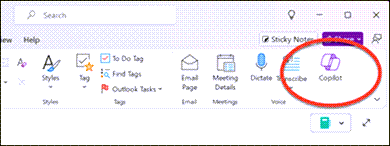
- Online: Visit copilot.microsoft.com to learn more or explore other features.
